I’ve never spent any money on interactive whiteboards or class voting systems. Although I see the merit in both, I just feel that a tie in to certain technology isn’t the best choice and that money is better spent in supporting creative and innovative practices.
I saw socrative demonstrated at #TMPompey by Alex Bellars. Priory School’s DiGITAL LEADERS used the website during their staff Inset session and I finally got around to playing around with the tools with Year 10 last week.
I should point out the groundwork that has allowed us to explore the use of such technology, mainly employing pupils’ own devices. I remember being at a meeting at GSMA last year where somebody argued that it was about the device and not the behaviour. Priory Geography’s use of a patchwork of mobile devices has proven this to be false. It is about the behaviour. The device used doesn’t really matter. I am always aware of the political reasons to tie schools into a particular set of devices and it’s not an approach that I see any merit in. Yes, BYOD takes a bit more effort (mainly the education of young people about what their devices can do and how to perform simple functions such as adjusting proxy server settings – there is not digital native) but it’s worthwhile.
The groundwork includes:
- The creation of a mobile device policy;
- finding out how many of which device each class has (around 60% of our students have smart phones in school);
- developing access to a range of devices to fill the gaps;
- allowing access to WiFi for students.
I can’t emphasise the importance of finding out what devices your own classes have access to. In my GCSE group, all but three students have access to a smart phone. Out of these, 15% or iDevices, 60% Blackberry and 23% Android. I have to say that I love the simplicity of Apple’s WiFi settings!
Anyway, back to the tool. Socrative is one of those tools to play with yourself, but essentially it allows you to create quizes. Students then use handheld devices to log in to your quiz, in effect turning them into a class voting system. We used a range of devices and some of the department's stash of tech to fill in the gaps. This approach would allow our 25 or so handheld devices to be used with three classes.
Creating quizzes is straightforward and students log in to your room using a simple code and a student version of the site.
I always use the teacher paced quiz at the moment as it allowed discussion after each question. The results can be shared through a digital projector. We used a range of multiple choice and manual entry to emphasise the importance of spelling and key terms. It was also possible to set full GCSE style questions as students are very quick at inputting data. A very useful feature of Socrative is the report function, allowing me to check the understanding of individuals in an Excel file.
So – check it out

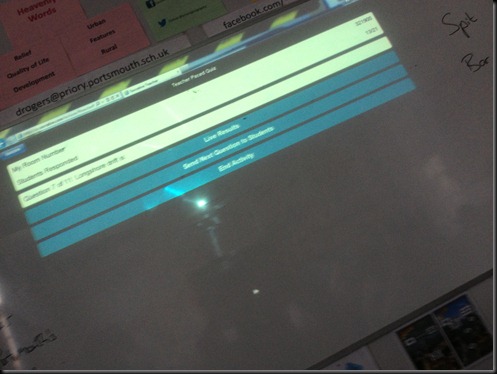

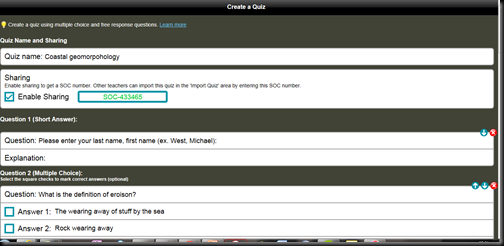

thanks for the hat-tip ;)
ReplyDeletehow have you dealt with Blackberries v Socrative? I find that they don't get on... Have you found a workaround?
Excellent article! I like this..Thanks for sharing!
ReplyDeleteNo need to adjust proxy settings. Just transparent proxy the devices from your WiFi vlan to your proxy via your border router/firewall. Works with iDevices and anything then...
ReplyDelete