I’ve always maintained that I don’t have a preference for WHO provides the technology that we use. Just that it works. Photosynth is something that I cam across thanks to the Partners in Learning Network and my colleague Jo Debens demonstrated its power when exploring school spaces as part of her award winning project.
I’ve always found the software a little limiting in that you have to take a shed load of photographs to make it work really well. I also wanted to be able to take it mobile. Step in the new Photosynth iPhone App. This to me is the way forward for technology in education: everyone making great tools available on everyone’s devices. We can already see the potential with this for the Geography classroom and, more importantly, out in the field. For example we could:
- Create digital panoramas with students showing the places they like to most and least, analysing them for common features and describing space.
- Capture a record of a change in places.
- Use panoramas in class when teaching about a particular case study or topic (similar to to Noel Jenkins’ excellent work)
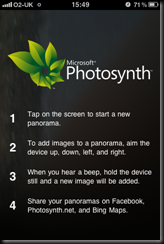
A handy green rectangle and beep automatically takes a new shot, although every so often an annoying red box shows up, but this is easily avoided. This process really is quite simple.
Once you have taken enough pictures to complete the 360, it’s time to stitch. This didn’t take too long on the 3GS device out in the field. Although there are better iPhone Apps for stitching and creating panoramas, Photosynth is free
One of my favourite features is that it is possible to share the creation in the field. As you can see from the screen shot, I have a very poor data signal in my location, but I was still able to upload to Facebook, Photosynth.net and Bing Maps. It’s create that the panoramas is automatically geotagged, allowing teachers to share the location easily. It also means that the image is easily accessible for teaching with access to an internet connected machine and data projector.
Shared on Facebook ( I had by this time moved location!)
And on Bing Maps.
By uploading the panorama to Photosynth.net it is also possible to access an embeddable, interactive panorama. the camera on the 3GS doesn’t do this location justice here, but the better iPhone 4 camera would produce a better image. Still, for a free app and for students, I think that the results are passable. View it here (I couldn’t get the embed code to work)
And just in case you wanted to know what my classroom looks like, here it is







I have very well know about this new app through this blog so thanks for sharing this information.Microsoft Photosynth iPhone app is very useful for me or other people.
ReplyDelete